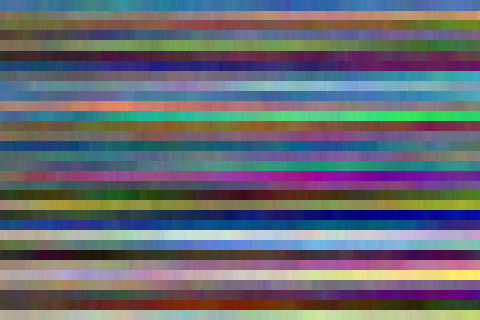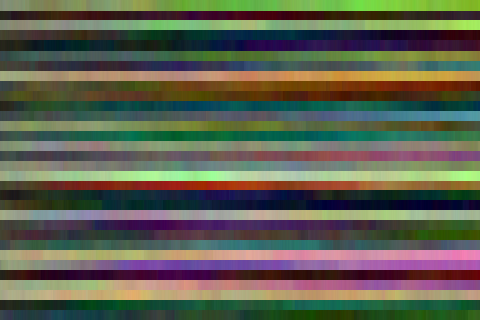How This Happened
Twnkl.it happened when I was doing some research and experimentation on an art project (I’ll hopefully publish some stuff about that one day). I was playing around with color permutations, and had the thought that these changes over time might make an interesting visual artifact.
I started recording the data generated by simple permutation algorithms and then experimenting with making the data into ribbon-y pictures… logs of the random data, painted in space instead of time.
Some friends encouraged me, I got excited, and rather than just doing random numbers, which always generated ugly pictures I ran some of my favorite photos through some simple algorithms. They looked nicer, and I found some interesting side effects, and started emailing and sharing the stripey images online. I got excited.
Next, I sent some of my favorite twinkles (I had started calling em that by now, because of the original idea, which was set in time as opposed to in space across a page) off to a professional photography printing service and in a couple of weeks got back a small stack of 24"×16" prints. They were gorgeous, sparkly, with the illusion of depth and intention, and the promise of more fun playful art in my future. It was a bit of serendipity, something I stumbled over and found exciting. I was hooked.
I showed family and friends. Most said “whoa, you’re onto something here” and each had some idea about how to make it more beautiful, cool, or to their particular taste. Ideas swirled, exploded, and self‐replicated. I thought that maybe everyone might have that reaction; they’d all want to play, try their favorite photos, get ribbons of their favorite or nostalgic colors.
So I narrowed down the idea to something easy to present, and decided to make a web toy and put it up for the world to use. ↑
How Does it Work?
Making a twinkle has several steps:
- When you upload an image, some simple software analyzes the image and picks out the dominant colors.
- These colors are then changed a number of times in a row, and this is recorded.
- Each “recording” of these changes is made into a stripe of color image.
- All the stripes are pasted together and cropped to a size and shape that I chose.
- Each of these steps is saved, including the final output “twinkle” images, that you see here.
Why This Site?
I make websites for a living. I made this website so that you can also play around with Twnkl.it; it was the easiest way for me to share, and I also used the project as an excuse to learn some new code and tools. If you want to know a heck of a lot more about the code, process, and my choices, I put up a page about the how.
Please get in touch if you have any ideas about how I can make Twnkl.it more fun, more beautiful, or if you have any feedback or comments.


Thanks
Two people in particular really encouraged me on this… when that inner editor tried to shoot me down, Edmond and Sara told me that this had promise and could be lovely. Since I respect them both hugely, I was able to open up to the idea that maybe I could make a new kind of art.
Thanks, guys.
Favorites
These are some of my favorites (I'm just launching, so these are all from my own photos; I’m sure that by now some of the ones contributed by others have become my favorites too):